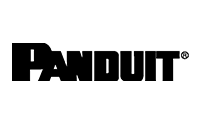Having a well-maintained server room is a lot of work right?
… And having a server room that’s temperature is always at a steady, safe temperature is even harder.
So what if you could have a well maintained server room that was consistently operating at a safe and stable temperature?
You’d be onto a winner right? Absolutely!
Well today is your lucky day. During this post, we’re going to discuss 7 of the easiest air-cooling techniques that you can use in your server room. Showing you how to properly cool a server room with the littlest of effort.
Check it out:
1. Consider The A/C and Air Flow to Properly Cool a Server Room
First things first, make sure you check a couple of specific details:
Ask yourself a few questions to get your head thinking…
Firstly, does the server room have its own dedicated intake and return outlet vents? For proper server room cooling, this is an absolute must and without it – you’re already onto a loser.
By ensuring that these vents are present the server room door remains sealed and the air conditioning unit is able to operate far more efficiently. If you’re unsure, simply ask whoever is designing and building your data centre.
Secondly, make sure that you take the time to monitor and measure the ambient temperature that is currently in the server room. To keep your server room cool, the ambient temperature needs to be within a few degrees of one another.
If it isn’t then I’m afraid that you may need the help of a HVAC or server room cooling specialist.
2. Consider the Design Layout of Your Server Room
Cooling a server room doesn’t have to be too difficult:
The quality of your initial design can play a major part in how it performs and the temperatures that it reaches. This is exactly how to properly cool a server room from the initial design.
Have you ever heard of hot or cold aisle containment?
Here’s a brief explanation:
Cold Aisle Containment
A cold aisle uses the server room’s cold aisle to separate from the hot exhaust fumes. It is recycled in a server room to help maintain a cool temperature within the IT hardware.
Hot Aisle Containment
A hot aisle system is actually great for keeping a server room cool. As we know, hot air tends to rise. The hot containment system takes advantage of that and returns the hot air to the AC unit – recycling the exhausts, and keeping the IT hardware cool.
Hot aisle systems tend to work alongside cold aisle containment installations.

3. Cooling a Server Room Without Air Conditioning
If you don’t have access to an AC unit for a server room – don’t panic:
Have you considered purchasing portable AC units for your server room to help keep it cool?
However, please don’t be tempted to take the cheaper route by purchasing domestic air conditioners. Unfortunately, these will not be up to the task and will eventually result in your units and racks burning out.
Fortunately, organisations such as AirPac provide commercial grade air conditioning units. These are designed to work in extreme environments and work perfectly in corporate data centres and server rooms.
4. Have Blanking Panels Installed to Reduce Trapped Hot Air
Do me a quick favour:
Do you have any unused spaces on your server room’s racks and stacks?
If you haven’t got blanking panels installed, then I’m afraid your existing setup is a little out-dated and is causing your systems to unnecessarily heat up. Blanking panels prevent the hot air from getting TRAPPED inside the server racks.
Without them, hot air is able to get in between the empty spaces and significantly reduce the effectiveness of the cool air that does manage to come into the server room.
DELL wrote a great PDF on the battle of blanking panels – you can read it here.
5. Have You Sealed The Server Room?
Consider this for a second:
Do you have access to your server room’s temperature control? If not, then this could be a useful piece of FREE advice.
Make sure that you have securely sealed the entire room. This is vital if you want to make sure that your server room cooling options are having a positive effect.
That means that you need to ensure that your server room has removed all of the following to make sure that it stays cool:
- Windows
- Unnecessary Doors
- Missing Tiles
- Replaced Gaps
- Repaired Cracks
Basically, if there is anything present where cool air can escape – you need to take action ASAP. Make sure that you go over any data centre refurbishment or installation with a fine comb before signing it off.

6. If It’s Not Needed – Remove It
What do you have installed in your sever room? Is it of significant importance and a major part of your businesses setup?
To maintain proper server room cooling, you need to ensure that the equipment installed is of utmost importance – anything else should be seriously called into question.
There is no reason at all why anything but critical networking and server products should be in there.
Believe it or not – some businesses actually use their server rooms as storage space – incredible right?
Try to avoid storing anything in there, and avoid going into the room as much as possible. You should only be going into the server room to complete routine maintenance and troubleshooting tasks.
7. Remove Hot Lighting and Equipment
It may well be a minor detail – but it will make a huge difference to your server rooms cooling capabilities.
It’s worth checking the type of bulbs that have been fitted to your server room. If you have Incandescent tube bulbs fitted, then they are capable of reaching temperatures between 150-250 Fahrenheit without actually producing too much light.
As well as the lighting, make sure that there are no other additional computers or screens in the room. To keep your server room cool, you need to make sure that the equipment in there is must have.
Anything in there that can produce heat that isn’t required needs to be relocated.