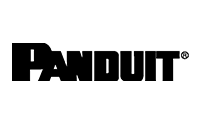Keeping your business safe on the internet is going to be one of your main priorities in this digital age. Employees need to ensure they are aware of all potential risks to your business through using the internet. Here we tell you how to train your staff about IT awareness.
What do my employees need to know about IT awareness?
Security of your business is going to be one of the main things you think about when employees join your company. You will want to ensure your security is not compromised instead is strengthened, there are a number of things you will need to cover when teaching people about IT security. Firstly you are going to want to think about the way you are teaching your awareness course; you need to use a method that will effectively engage your employees such as audio visual systems.
Authentication
One of the first things you are going to want to teach your employees is to create complex passwords for any networks, files or online platforms. You want to ensure all data you have is safely protected if, for instance, you have employees that have devices they can take off-site to work on, they are at risk of being stolen or damaged. You want to eliminate any risks of being hacked or any data stolen at all costs, and this starts with passwords.
You may also want to think about introducing a two-factor authentification process. Most cloud services already have this feature factored in so if you using an Apple computer, for example, this stage you will not need to worry about as it is already in place. A two-factor authentification password process makes it significantly harder for a hacker to gain access to restricted areas within the device, it will also reduce the risk of any data leaks.

Network connections
Everyone now uses WIFI for many devices and has often been proven as being unsafe. If the WIFI has been used inappropriately or incorrectly, you can experience a security breach. This means that anyone who has access to the router should be installing complex passwords. Alternatively, if you use a professional wireless network installations company, they will often help in providing you with the right passwords and safety information.
Access to the device
If you are giving your employees devices to take home, you should give strict instructions that under no circumstances should they let anyone have access to their device. If you have children that wish to play games on laptops or tablets, it may be at risk of downloading virus’. We have seen it happen so many times where the parent is unaware of what their child is playing on and accidentally downloading a virus. Another thing to think about is if you have sensitive data, you are more inclined to be at risk of breaching data protection laws by allowing someone on your device.
Confidentiality
If you are a business that holds a lot of personal information, you are going to need to ensure your security is heightened and there are no potential threats to the data. Information should only be seen by authorised personnel, and the way you now share data will change with new GDPR laws coming into place on 25th May 2018. If you would like to know more about the general data protection regulations we recommend taking a read of our most recent article How general data protection regulation affect your business.
No matter how safe your employees are, there is always a small risk that their device could be stolen. Therefore it is critical to have all data protected through encryption. As most of the data you save on many of the devices within your business now goes to the cloud, encrypting data is more important than ever, many cloud services state they do not encrypt the data before reaching the cloud.
Back up
There is nothing worse than losing valuable data or files, so you should always back up any information you deem important. There are many different ways you can encourage your staff to back up their information, but we always recommend doing it daily, especially if it has taken your employees hours to work on. Losing information can have a dramatic effect on the business, it can take a lot of time to fix and can also mean some forms of data may be unrecoverable.

Software updates and installations
Many people will instantly click update if a software tells them to but in some cases, this isn’t always a good thing. First things first you should always provide a list of software your employees are allowed to download onto their devices, this way it will eliminate the risk of attacks on your computers. Many software that is free to use is a big no-no, most are used by hackers who can inject viruses onto your systems, by gaining access they can extract personal information and valuable data.
Basic security
There are a few things we consider to be best practice when teaching your employees to be safe. Firstly, you will need to ensure all stall have installed anti-virus software; this is one of the only software updates you should allow automatic updates.
Turn on all firewalls on all devices the traffic allowed on the devices should be chosen wisely, only applications you feel are necessary should be used alongside the internet.
Teach all employees about links in emails, more often than not people assume links are safe to click on, however once clicked they can lead you to an infected website. You don’t even need to be on the website long for your computer or device to be infected with viruses.
If you are going to be allowing your employees to be using USB’s we highly recommend you encrypt them before use. One of the easiest ways to get a virus on your computer is by plugging a USB into it that is infected.
Why IT awareness is so important?
You should always ensure your staff are fully trained in IT awareness. If not they could pose a significant risk to your internal systems. You want to minimise the risk of virus and hacking, the first place to start is with your staff.