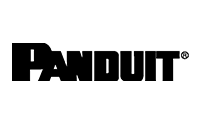For corporate organisations, one of the worst things to happen is the loss of valuable data and delicate material from your servers, laptops, external hard drives and personal computers. Through-out this guide, our team at Puffin Solutions will show you how to can back-up your data, safely, securely and with absolute ease! So without further ado – this is how to backup data.
Unfortunately, computer hard drives are a funny thing. They could let you down when you least expect it (it could even happen right now). However, there are a number of things you can do to save your information before it is too late.
Those that support businesses with data cabling and data centre storage will understand the need for state of the art security and regular backups.
So Why Do We Back Up Data?
In simple terms, it’s to make sure that we don’t have to repeat ourselves and the work we constantly do. Look at things this way. If you are a student at university and you spend a solid fortnight researching and writing a paper only to discover a software issue has deleted all of your files – you would be heartbroken (we’re talking Jack and Rose heartbroken guys…) I don’t think I would know what to do!
However, it’s worth backing up your data on a regular basis because you never know when a malicious virus may attack or your hard drive will fail. Backing up your information will save you a lot of time, and mourning.
So let’s take a look at how to backup data the easy way.
In our opinion, there are three primary sources of backing up. These are External Back Ups, Online Back Ups and Cloud Back Ups. All of these have their pros and cons of course. Let’s take a look in a little more detail.
External Back-Ups
The easiest and most common way of backing up data is to an external source. In most cases, this is usually to an external hard drive, USB or disk.
External hard drives are always a good option as they can hold a lot more data than a USB or disk. They are usually portable too so you can take your data anywhere at any time (oh we do love technology!)
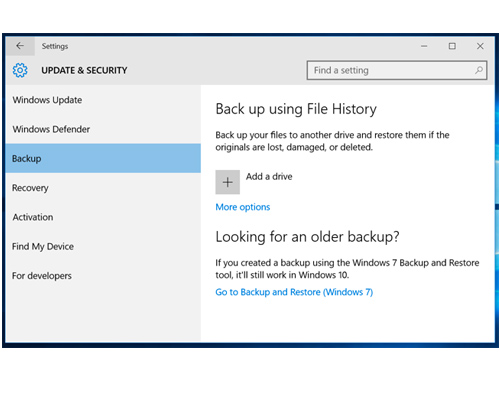
The great things about externally backing up data are that it is considerably cheaper and a lot faster than other methods. However, if your home or office ever gets burgled, you could risk losing your data in a robbery. To avoid this from happening, look at storing your external drives in a fitted fire safe to prevent damages and theft.
OK – so we have discovered that external hard drives are probably the cheapest and easiest form of backing up but a little less secure. Let’s take a look at storing data over the Internet.
Online Back-Ups
A great place to save copies of your information and data is Mozy.
Mozy is an online data backup software that can be used for personal and business use – so it ticks both boxes there! If you sign up for a Mozy account, the Free subscription allows you to use 2GB of data and backup your data whenever you like. There are many options available if you need more space with 50GB available from £4.99 per month.
Benefits of utilising online data backups include removing the risk of hard drive failure or loss, but you will find that these subscriptions cost money.
Cloud Storage Spaces
A personal favourite is cloud storage and data back-up.
There are so many (quite literally hundreds) of cloud storage companies out there. Just to share a couple of well-known ones with you – consider using Google Drive, One Drive or even Dropbox.
As with any cloud storage system – there will be pros and cons. However, being able to access your data from anywhere with an internet connection is a definite plus.
Both Google Drive and Dropbox offer desktop versions of their software and even applications. Simply install one of these on your PC, Laptop or Smartphone, and you can instantly upload and download data as and when you need to.
Benefits of cloud data backup include the little or no set-up costs, so they are perfect if you have small amounts of data. However, if you do require larger storage space, there is usually a cost involved. However, these are generally pretty small and are cheaper alternatives to external or online storage.
So then, which data backup do I go for? Let’s have a recap on how to backup data.
If you have the budget and like to be able to have a physical device to back up your data to – an external hard drive is probably your best bet. Depending on the drive storage space you need, these can be picked up relatively cheaply.
Slightly smaller budget and scared of data loss or damages? Consider using online storage space. We looked at Mozy. A free online data backup software that you can access anywhere online.
Let’s get down to my kind of people. Those with little or no budget.
Cloud backup software such as Google Drive or Dropbox is perfect for those with small amounts of data and small budgets. Usually free of charge, you can gain access to cloud storage to upload and download your data wherever you like. In some cases, there is even an app available.
Image source: http://www.howtogeek.com/242428/whats-the-best-way-to-back-up-my-computer