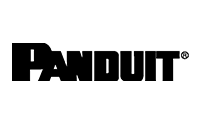Keeping children safe on the internet can sometimes be a hard task, especially when our children are better at using technology than their parent. It can also be challenging to monitor online use when they have their own devices, which is why we have built a how-to guide on internet safety for children.
Why do we need to consider internet safety for children?
Have you ever noticed how much time your child is spending on the internet, they no longer just watch the tv, they use a variety of devices and are often multi-tasking. There are a few rules you need to set with your children before giving them free reign on the internet. First things first, depending on the age of your children and types of controls you wish to put in place, most devices now provide a parental control function which means their internet is limited and they can only access child-friendly content. If you would like more information on how to set up parental controls we recommend taking a look at NSPCC.
Social Media
New social media platforms are being made every day which children and young teenagers love to use. Sometimes we have no control over the kind of information they put up or that they share with people. In this instance, you will want to be clear and concise on social media boundaries, here are a few:
- Don’t befriend people you do not know
- Remeber not everyone online is who they say they are – so be aware of stranger danger
- Be careful about what you say online, you may regret it later
- Never give out your passwords
There are only a few of the boundaries you can set for your children when it comes to social media. One of the best ways to monitor their online behaviour is to follow them on each platform such as Facebook, Twitter and Instagram. By doing so, you will be able to see the post they share as well as people they are friends with.
Check privacy settings; you should always be checking the parameters of each social media platform your child has. When you initially set up each platform, it will automatically make everything you share public. You can change this by going into privacy settings; each will also provide you with a few other shareable options. We always recommend making each social media platform so only those who are your friends or follow you can see the content you share, post or like online.

Online Grooming
There is a potential risk your child might be faced with online grooming, so it is paramount you are aware of the signs and make your child aware. People are not always honest, which means that in some cases people are not always who they say they are. Grooming essentially means that people will speak with your child online to take advantage of them.
We previously spoke about privacy setting, but 4 out of 10 children will remove their privacy setting to attract more friends or followers. It has become increasingly more important for children to have social gratification, in some cases, it can take over and become an obsession. This is often where kids make mistakes as they allow anyone onto their social media platforms allowing personal information and pictures to be seen by anyone.
Explore together
If you are a little worried or would like to see what your child is doing online, then we recommend simply asking them to show you. If they are happy to ask them to show you what sites they use and games they play using each device.
If you are worried about your child seeing content, you would prefer them not to why not use child-friendly search engines such as Swiggle or Kids search. Both prevent your child from being able to see any adult website or images even when they make a typo. Both tools also allow you to report a website if you believe it to be harmful to children.
Games
There have been a few new articles where children have managed to spend large sums of money from their parents account on a game. Unfortunately, it is made way to easy for a child to accidentally purchase something. One of the best ways for you to prevent your child from doing so is by putting the phone in aeroplane mode.
You should also check the ratings on games, applications and social networks all will be provided by the application store or on each individual website. As an example, most social media platforms have an age restriction of 13. However, there are other sites which have forms of social media elements but are actually a game such as Club Penguin.

Wifi
Wireless network systems mean the internet is freely accessible to anyone in your home with the password. While this is a great feature to have in your home and allows you to connect any device it can also be a pain when trying to prevent your children from using the internet. However, you can change the router settings from giving all devices access to limiting the time of specific devices in the home. If you would like more information on how to change the access restrictions on your router we recommend taking a read of IAnswerGuy.
Why you should keep children safe on the internet
While we would like to think our children are being safe when using the internet we cannot always guarantee that this is the case. There are a couple of steps you can take to keeping them safe or preventing them from seeing content.
We always recommend setting out clear boundaries which allow you to control somewhat what they see on the internet. Be clear with the websites they can and cannot use, or get them to show you which site they are using, by doing, so it will allow you to make a judgement call on whether it is appropriate or not.
Follow your kids on social media, do not be afraid to follow your kids on social platforms. You will be able to see all the content they put up along with friends they have.