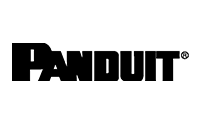If you have not already, this may be a reminder that you should back up the data on your computer. There are a couple of ways you can back up your data, and each might depend on the size of the files and the size of your organisation. But your ultimate goal is to reduce the number of files stored on your computer which is why we are going to tell you all about computer storage and how you can back your data up safely.
What takes up computer storage?
Pictures and Downloads
If you like to hoard a number of files that you essentially do not need, this could be taking up a considerable amount of space on your PC. Pictures can often be the worst culprits for consuming storage space, however, if you do wish to keep your pictures and want to continue storing them you may want to consider purchasing an external drive.
You may also want to consider your downloads; this can often be an untouched aspect of your computer. We often use the downloads section to dump well, downloads! But we never seem to go back to delete anything which usually means years of downloaded files build up and accumulate taking up vasts amount of storage that could essentially be used for something more important.

Where can I store my additional files and data?
Cloud storage systems are often a great if you want something that will provide you with end to end encryption, this means any files that are uploaded onto the cloud will be kept safe. The cloud is often accessible from a range of devices such as your computer and your smartphone, which is great if you want to look at something on the go. We highly recommend looking at these cloud storage services:
- iCloud is mainly for Apple users however other operating systems can still use iCloud. The cloud includes 5Gb of free storage, but if you do want more space, they offer additional payment plans depending on the amount of GB you need.
- Dropbox has been around for a fairly long time and allows you to access your files from anywhere at any time with a specific log in. It allows you to safely store any type of file and, also has a 2GB storage system. There are also more options for businesses, if you want more storage there are plans that also provide additional benefits.
- One Drive is a Microsoft tool which also allows you sign up for free with 1,000 GB, there are also advanced security settings which provide you with additional safety features for your files.

Hard drives
If you want to ensure your files are safe and you are a little bit unsure about using cloud services you can always consider using a hard drive. A hard drive is an external drive which you can take off-site with you; you can plug it in when you wish or leave it running throughout the day while you work.
Hard drives can normally provide you with a significant amount of storage space in comparison to cloud services. Another considerable advantage of hard drives is that you can move files from one device to another, especially if they are larger files which otherwise may take a considerable amount of time to download using other services. Even if you do not end up taking your external hard drive off site, they are a great way of adding additional storage to your computer.

Data centre
For larger organisations cloud services and hard drives simply will not provide you with enough storage, they also may not be as safe as you want them to especially if your business is holding files with large amounts of personal data.
A data centre, unfortunately, is not something you can set up yourself, you will need a full data centre installation team to assist with the setup, or if you already have one you may want to consider an upgrade. To get the best out of your office, we recommend hard wiring your devices by networking from computers to your data centre.
Encryption
File encryption is now more important than ever with new GDPR laws. When files are encrypted, the files are scrambled to the point they are no longer usable unless they have been decrypted. Decryption is normally only possible with password access and specific software, which is why it is a great way of keeping sensitive files and data safe.
There are a number of frequent causes of data protection breaches, and the last thing you want is your business to be under fire when you could have prevented them. The most common of them all is data thefts, this is generally down to a targeted attack on your businesses data centre or from cloud services. Secondly, employees losing or having portable devices stolen from them with organisation information and lastly, emails with file attachments which have not been encrypted.
Encryption can be completed at any stage of saving a file, from saving it on your computer to saving it on the cloud or even sending an email. It is now imperative that businesses use encryption for every business file. GDPR explicitly recommends using encryption; if your business does use it, then you are less likely to be obliged to provide them with immediate notification of a data breach.

Firewalls
Firewalls are created to protect your organisation’s network from malicious attacks and unauthorised access. Firewalls will be incorporated into a wide variety of network devices and computers to filter through traffic, therefore, lowering the risk of any malicious packets from travelling through your organisation’s network. Firewalls can be put into data centres to ensure the safety of personal and sensitive information. It can also reduce the number of attacks on your organisation network.
Backing up safely
When it comes to saving files, you will always want to do it in a safe manner, where it is difficult for others to access it. If you have sensitive or personal data it is paramount you encrypt any files, it is even more so important for organisations to encrypt every aspect of the file and where it is being saved and held. New GDPR laws will often be breached by those who do not encrypt their files, so you are better off spending a little more time and money encrypting to be on the safe side. Cloud storage tools and hard drives are great for personal use; however, for large organisations, we always recommend looking at data centre installations. Data centre installations provide you with that extra sense of security, it also means all your information and data can be stored in one place.